Video Link: https://www.youtube.com/watch?v=dgVaB2olgA4
The video explains the differences between electronic medical records (EMR) and electronic health records (EHR). It also uses real-world examples as supplemental illustrations to emphasize their importance to medical practice.
After viewing the video, I recommend designing an online quiz with question-and-answer types, including multiple-choice and true or false questions. The quiz should cover the main differences between EMRs and EHRs in the video and their practical applications for different uses in real-world medical scenarios. For example, an EMR can only store information specific to a healthcare provider’s office. In contrast, an EHR can store a broader range of information, such as information from a lab that draws a patient’s blood, information from an imaging center, etc. This activity focuses on helping students practice and reinforce what they have absorbed in the video, assessing comprehension, and developing their critical thinking and analytical skills when faced with a problem.
Students can use the quiz feature in UVic Brightspace as a supported tool for this activity, and because it has an auto-grading option, students can see their results and get feedback on the correct answer almost instantly after doing the quiz. I also demonstrate why the answer is correct or incorrect for each question in the quiz feedback, which helps students strengthen their learning.
The workload is manageable and valuable to me. I do not need to do any extra work other than designing the questions and explaining the answers to each question. Since the quizzes are automatically graded, the time is manageable for a large number of students, allowing me to focus more on content delivery and student interaction.
Considering that the activities are designed to be inclusive, I make them as accessible as possible for the students. For example, video captions should be provided so that hard-of-hearing students can participate in the activity. Following UVic policy, students with print-based disability can use different formats and lesson packages when doing the quiz, including text-to-speech software, magnification software, and refreshable braille displays (Alternative Text Formats – Accessible Learning – University of Victoria, n.d.) to ensure that design activity is sufficiently inclusive to meet the diverse requirements of all students.
References:
Alternative text formats – Accessible Learning – University of Victoria. (n.d.). UVic.ca. https://www.uvic.ca/accessible-learning/services/alternative-text-formats/index.php
EMR vs EHR: What’s the Difference? (n.d.). Www.youtube.com. https://www.youtube.com/watch?v=dgVaB2olgA4
Comment on Sophie’s Blog Post:
Hi,
Thank you for sharing the excellent video and interesting list of activities! The video was indeed concise and captivating. It caught my attention from the beginning to the end by delivering meaningful and thought-provoking content without being boring at any point. It made me understand better why exercise is essential in boosting learning and cognitive abilities.
On top of that, your learning activities are rich in scope and depth; they have open-ended questions, quizzes and summaries, which appear pretty comprehensive. However, I have a concern: considering their variety and complexity, do you think these tasks probably a bit overwhelm learners and instructors? Explicitly speaking, open-ended questions and summaries require more thinking, writing, peer feedback, and interaction with the instructor. How do you manage the timing and workload to keep them manageable?
Overall, you did an excellent job combining theoretical support with practical advice to improve educational outcomes effectively. Thank you for sharing your post.


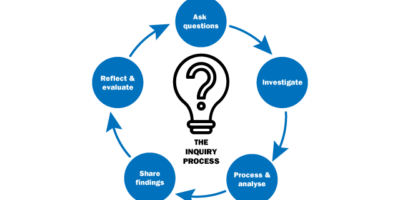
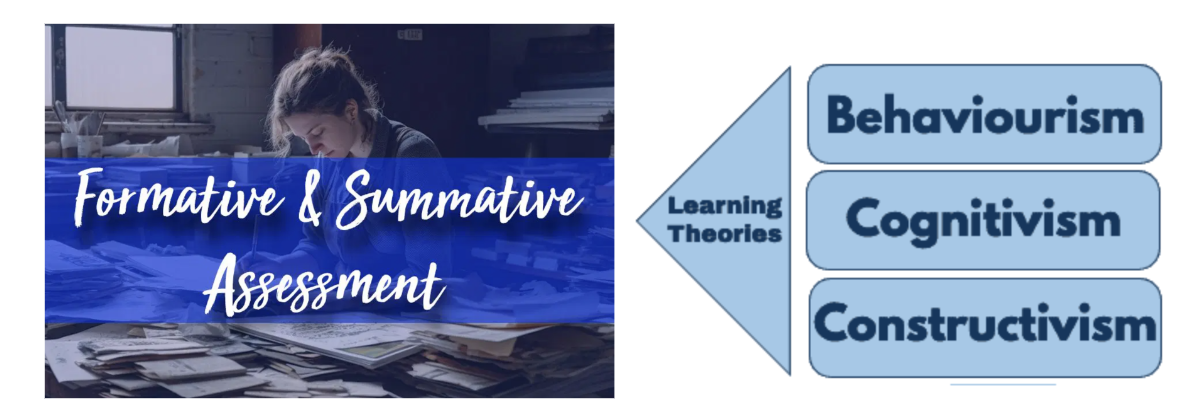
leaf975
Hi!
Thanks for the blog post, it was interesting reading and the content of the video is something I didn’t know about at all. I like how you have been clear about making the assessment accessible.
I’m interested to know more about your reasons for choosing a quiz, rather than a short written summary or other assessment? I understand the lessening of work for the instructor in terms of grading, but I wondered about the sorts of questions you might include that would require more analysis or critical thinking from the learners – as you suggest in your second paragraph. Bates (2019) suggests that quizzes are based on more behaviourist theories of learning, requiring less higher order thinking skills such as critical thinking or problem solving.
Reference:
Bates, A.W. (2019). Teaching in a Digital Age – Second Edition. Vancouver, B.C.: Tony Bates Associates Ltd. Retrieved from https://pressbooks.bccampus.ca/teachinginadigitalagev2/
XinyiFeng
Hi,
I appreciate the feedback and the critical view on assessment methods. Thank you for this. I love how you referred to Bates, as it brings out a lot about learning theories.
The reason for choosing quizzes as an assessment was mainly because they give students instant feedback. Since quizzes are self-marking, they provide immediacy, which can reinforce understanding of the significant concepts by students who may realize quite quickly where theirs differ from intended learning outcomes.
Nonetheless, you make a good point about promoting higher thinking skills. Therefore, I have made some questions within the quiz that necessitate analysis and synthesis, not just recall. For instance, a question gives a hypothetical situation where learners have to choose whether EMR or EHR is the most appropriate based on presented healthcare needs, thus making them apply knowledge in the practical context of real-world scenarios. Developing such quizzes can effectively assess students’ comprehension and critical thinking skills (Writing Quiz Questions That Assess Student Understanding and Critical Thinking – Teaching & Learning, n.d.).
However, I am eager to discover other ways of assessing besides quizzes that could work alongside them while engaging various cognitive abilities and appealing to diverse learning styles. It would be great if you could share ideas or examples from your reading or experience that might enhance what we do here.
Once again, thank you very much for interacting with my post and asking great questions!
Reference:
Writing quiz questions that assess student understanding and critical thinking – Teaching & Learning. (n.d.). https://spark.scu.edu.au/kb/tl/assess/using-quizzes-to-evaluate-student-learning/writing-quiz-questions-that-assess-student-understanding-and-critical-thinking
katechan
Hi Xinyi,
This quiz activity beautifully integrates the educational power of video content with interactive learning through UVic Brightspace’s quiz feature. By focusing on the distinctions between EMRs and EHRs, and their practical implications in healthcare settings, you’ve crafted a valuable learning tool. The use of multiple-choice and true or false questions ensures a thorough understanding of the concepts discussed in the video, while the automatic grading feature provides instant feedback, enhancing both learning efficiency and engagement. Your commitment to accessibility is commendable, ensuring that all students, regardless of their needs, can fully participate and benefit from the activity. This approach not only reinforces learning but also promotes inclusivity in education. Well done!
Thanks,
Kate