We designed the interactive learning blueprint with learning activities in two parts, one for grouping and role-plays and the other for discussing the benefits of combining AI with human intelligence to advance EHR and EMR development. In an unexpected or uncontrollable event, such as a pandemic, we will adjust to convert the course to distance learning to ensure that all participants can successfully learn and accomplish their learning objectives.
To achieve inclusive learning so that all students are supported in all aspects of learning, contributing and participating in school life, barriers and obstacles that can lead to exclusion are reduced and eliminated (Inclusive Education Canada, n.d.). The first thing we do is email all students with instruction manuals on how to use online classroom software such as Zoom. The guide is a combination of visuals, videos, and text to assist the students in utilizing the online platform more efficiently, more straightforwardly, and properly. In addition, we will send out a separate email with instructions for students with disabilities to provide extra help. For example, live lessons can be recorded, and playback options can be provided. Make both audio and video downloadable. Multimedia files provide text versions. The students will at least be able to read it if they cannot see or hear course materials. We also include Helpdesk contact information in our emails if students have any problems so they can get timely help and ensure that technical issues are resolved.
For the role-playing activity, we will choose to use the Zoom virtual teaching tool to pre-divide the students into small groups, where they can take on the roles of their respective characters in a breakout room during online class, simulate the interactions of healthcare providers, patients, and administrators through video conferencing, and where we can enter the rooms of the different groups during the process to monitor progress and provide guidance. Beyond that, the whiteboard feature in Zoom supports students in visualizing and delivering their thoughts on the pros and cons of EHR/EMR from their roles and sharing them with the whole class.
For the AI discussion activity, we can add a polling session on Zoom, such as asking the question “Do you agree that AI can be added to EHR/EMR systems? “, ‘Do you think AI is sufficiently advanced to replace human intelligence,’ ‘In the role-play exercise you just did, do you think AI can solve your problem?”. , allowing students to anonymously vote “YES or NO” to share the results and discuss further. This interactive session makes teaching and learning enjoyable and meaningful by keeping students engaged and connecting this topic with the previous one to achieve consistency and connectivity among the learning activities.
Furthermore, throughout the learning activities, we as instructors are expected to use enthusiastic, encouraging, inclusive language and attitudes to support students’ ideas, embrace diversity and variability, and motivate and encourage them.
Using an inclusive environment, we make every effort to provide adequate support to meet students’ learning needs, facilitate a positive and belonging learning environment, and achieve learning goals.
References:
Inclusive Education Canada. (n.d.). What is inclusive education? – inclusive education. Inclusiveeducation.ca. https://inclusiveeducation.ca/about/what-is-ie/
Comment on Kate’s Blog Post:
Hi Kate,
Thank you for sharing your blog.
In your blog, you talk about your personal experience of feeling excluded in calculus class as a beginner due to the rapid pace of instruction, and I like that you share several ways to address these barriers and difficulties so that you or other students who are new to calculus can feel as inclusive as possible. This aligns with the concept of inclusive design of learning environments, where designers should focus on reducing barriers for learners and working together to provide scaffolding and timely support.
I also mentioned in my blog the idea of moving instruction from offline to online using Zoom in the event of unforeseen circumstances, such as a pandemic. You noted that having each group summarize the results of their discussion and report back to the class is an excellent thought. If students could use the whiteboard feature in Zoom, they could organize, structure and visualize the ideas, and make the discussion more interesting and engaging; what do you think?


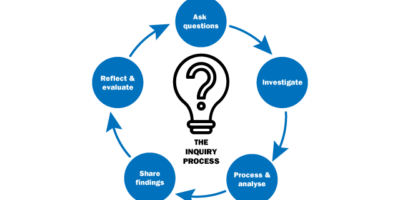
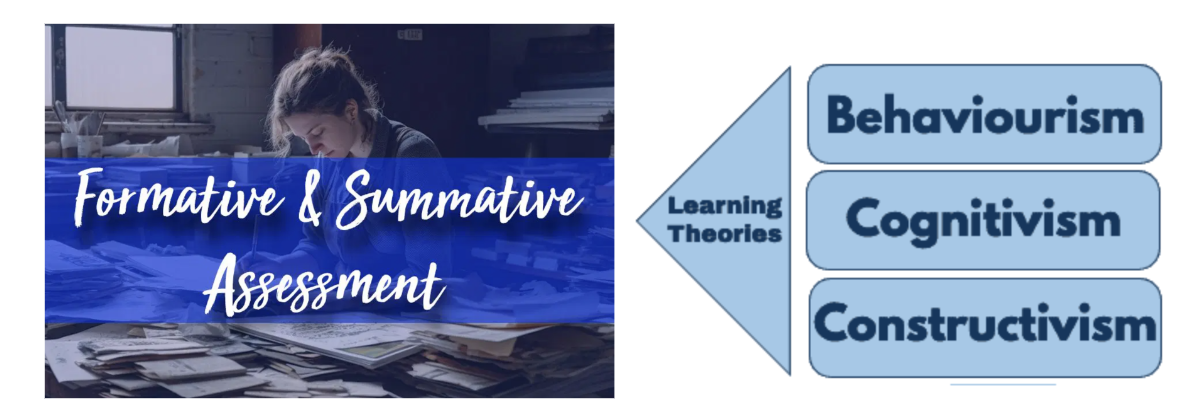
temilola
Hi,
I like your idea of using email communication to provide detailed instructions and resources for the learners. Utilization of Zoom’s features such as breakout room, whiteboard features, and polling sessions will encourage collaborative learning and meaningful interaction. Thank you
katechan
Hi Xinyi,
I like the solution concerning learning barriers for students with disabilities. It is true that disabled students are a minority group more likely to face exclusion in the learning environment. It also makes me to reflect on the fact that barriers to inclusion are multifaceted which could be individual constraints and physical limitations among others.
Regarding the design of learning activities, I also favor including polling sessions, which can definitely drive student engagement. Meanwhile, it leads to more thoughts on whether there are other approaches to ensure that the group’s discussions and role-playing are maximally efficient?